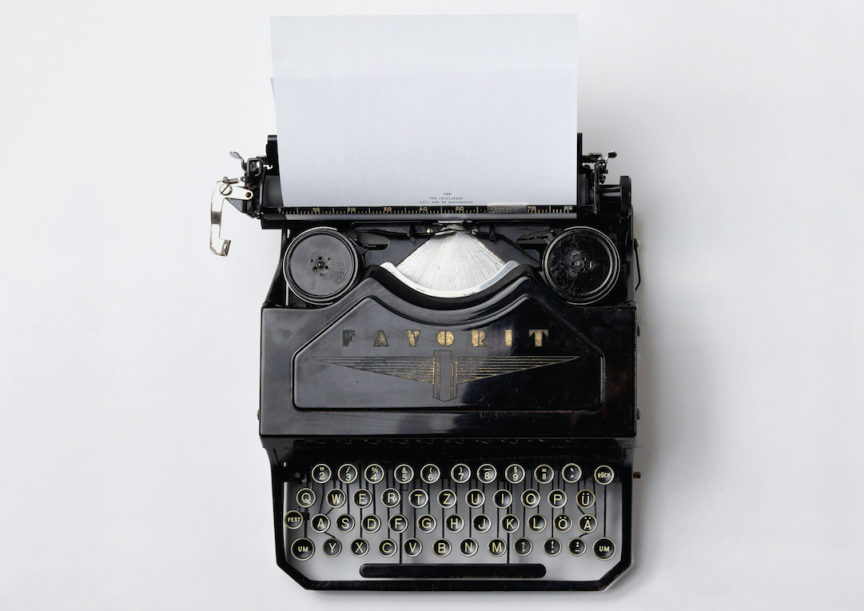When newspaper editor Christopher Latham Sholes created the original typewriter with Carlos Glidden and Samuel W. Soulé in the early 1870s, he found his invention was especially prone to serious paper jams when people began typing too quickly.
After many iterations of the original alphabetic key arrangement, Sholes finalized the QWERTY layout, designed specifically to slow typists from jamming the machines.
QWERTY requires you to awkwardly stretch your fingers and hand around a keyboard which can result in wrist strain and fatigue after a long day of work. Carpal tunnel syndrome (CTS) is another unpleasant side effect of being a computer jockey with bad tools.
It is slightly tragic that as computers have evolved to keep pace with the rapid-firing human mind, we retained a keyboard layout that holds us back.
Imagine the productivity possibilities that tech titans like Gates or Jobs could have unleashed had they abandoned the QWERTY keyboard 40 years ago.
Would a chef use a butter knife to slice a steak? Would a race car driver kick off a competition in a go-cart? Absolutely not.
So why are digital professionals still using antiquated and blunt tools?
If you are ready to become faster and more efficient immediately, here are some solutions to turn your Buick of a laptop into a high-speed Maserati.
Level 1: Dvorak Layout
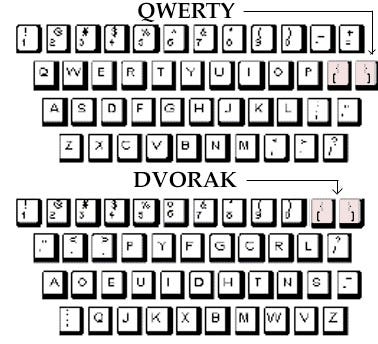
The Dvorak keyboard layout was designed to undo the deliberate obstacles of QWERTY. A Dvorak keyboard places the most commonly used letters on the middle row of keys under your strongest fingers and is laid out so that common letter combinations alternate between hands.
With this layout, typing requires less finger motion, reduces errors, increases speed. Most modern computers let you change your keyboard to the Dvorak keyboard.
Because of the steep learning curve, however, few people actually use it. If you want to give it a try, you can easily switch your keyboard setting to Dvorak, and purchase keyboards covers or stickers to learn.
Level 2: Colemak Layout
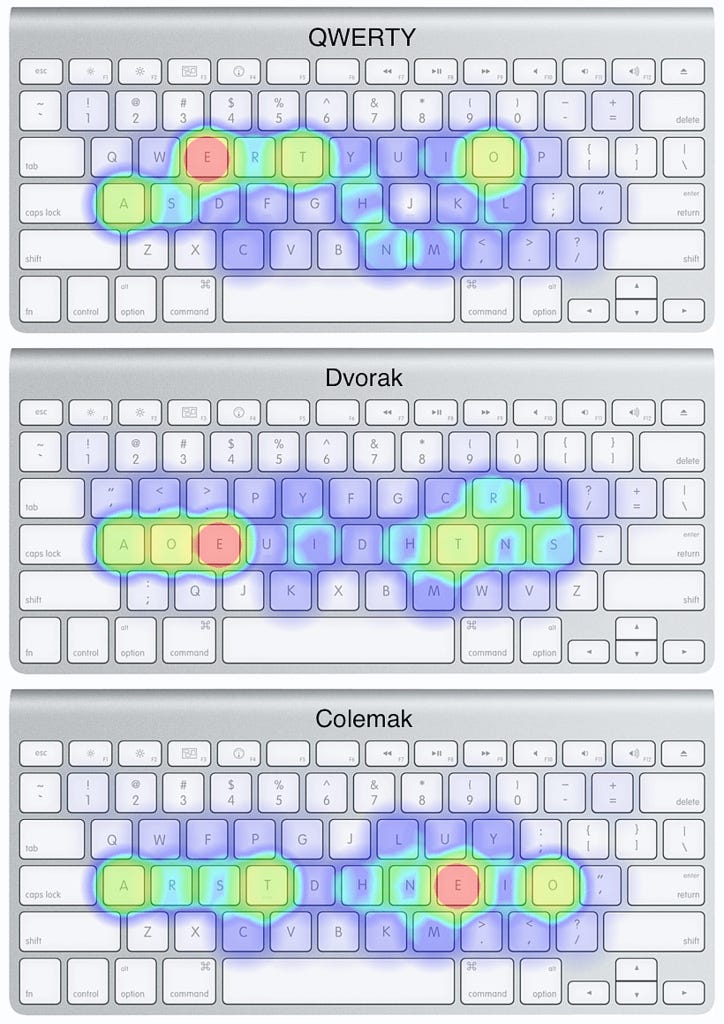
Designed by Shai Coleman, Colemak is based off QWERTY to retain important keys like brackets and ZXCV (used for keyboard commands including undo, cut, copy, paste). Only 17 keys have been moved, which can make your transition to typing in the 21st century all the more smooth.
The layout is designed to keep your fingers comfortably around the home row, so you aren’t over-stretching your hands to send your co-worker an email. A feat of modern engineering, this layout cuts the motion required of your fingers by more than 50%, in comparison to QWERTY.
Relearning to type may sound daunting, but you can purchase keyboard covers or stickers to give yourself an easy view of your new layout.
Despite the small learning curve, you may be thankful in the long run not just for the ease of wrist pain, but for the spike in productivity and output. Typists who switched reported faster typing scores within weeks of making a keyboard change.
Level 3: Keypad Tracking
If you want to attempt Internet surfing on steroids, a simple productivity hack is to speed up the trackpad on your computer.
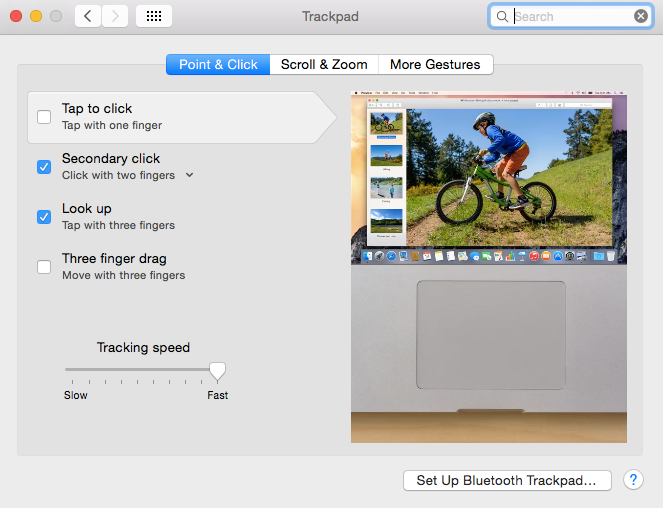
It may feel a little strange at first, but you will quickly get used to it.
A word of warning: I have had these tricks backfire on me. Working really, really fast can make you slightly more error prone. Proceed with caution.
Have you tried Colemak or Dvorak? What are some tricks and tips you use to make your computer go ZOOM?
Let me know your keyboard preference or tips in the comments!